Config file setup
Here you will get a walkthrough of the config.json file found in the "data" folder.
To get ready, open the file in any text editor, you can use notepad, notepad++, vscode, sublime text or any other text editor of your choice. It doesn't matter.
Once you open the file it should have a few curly brackets inside and "" quotes with text inside of them.
So lets get into actually setting this up.
token - is your Discord account's token. To get it you have to go to discord on the web.
Once you're there, press F12 or Ctrl+Shift+I, then on the top bar >
find a button that says "Network". If it's not there, press the 2
arrows on the complele right of the buttons on the top next to the error and warning icons. Here click on "Network". ->
Once you're in the network tab
<- type "science" into the Filter.
Now you probably have to refresh
the website so press CTRL + R.
Then there should be a "science" thing, which if you click on and scroll down in it you should find an "authorization" header with your token. Copy the token and paste it here into the "" quotes like this.

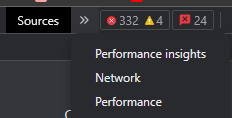
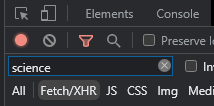
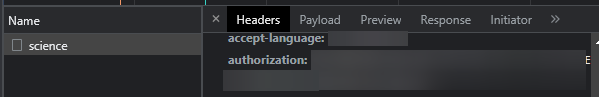
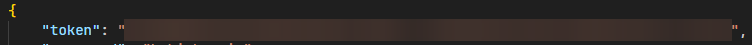
password - this is your Discord account's password.
prefix - this is your selfbot's prefix. Set this to anything, default is "." you can set it to ">" or something else. This is how you execute the commands. You type your prefix and then the command name. For example ".fox" ".minesweeper"
nitro_sniper - this has 4 categories.
nitro_sniper - this can either be "true" or "false" - WITHOUT THE "" quotes. true to turn the nitro sniper on, false to turn it off.
open_in_browser - this can either be "true" or "false" - WITHOUT THE "" quotes. true to open the sniped nitro links in the browser to claim it in the discord app, false to turn it off
send_in_channel - this can either be "true" or "false" - WITHOUT THE "" quotes. true to send the sniped nitro link into a specified channel, false to turn it off
specified_channel - the ID of the specified channel to send the sniped nitro links to. Don't touch this unless you know what you're doing.
giveaway_sniper - this can either be "true" or "false" - WITHOUT THE "" quotes. true to autojoin a giveaway once the selfbot recognizes there is a giveaway, false to turn it off
slotbot_sniper - this can either be "true" or "false" - WITHOUT THE "" quotes. true to turn on sniping wallet drops from slotbot by saying "~grab", false to turn it off
message_logger - this has 2 categories.
message_logger - this can either be "true" or "false" - WITHOUT THE "" quotes. true to turn the message logger on, on edit and on message delete it will print out who said the deleted or edited message and the contents of it and how it was before edited.
say_in_chat - this can either be "true" or "false" - WITHOUT THE "" quotes. true to say the "message_logger" print contents in the chat where the message originates from.
save_to_file
respond_hi - this can either be "true" or "false" - WITHOUT THE "" quotes. true to have the selfbot say "hi" once someone says "hi". false to turn it off
ping_back - this can either be "true" or "false" - WITHOUT THE "" quotes. true to have the selfbot ping back the person that pinged you. false to turn it off
repeat_message - this has 2 categories.
repeat_message - this can either be "true" or "false" - WITHOUT THE "" quotes. true to have the selfbot repeat ALL messages sent EXCLUDING COMMANDS. ( PLEASE DO NOT FUCKING TURN THIS ON OKAY, IT WILL REPEAT EVERYTHING SO YOU'LL GET BANNED FOR SPAMMING FROM ALL OF YOUR SERVERS ALMOST INSTANTLY I GUESS? ). false to turn it off
repeat_commands - this can either be "true" or "false" - WITHOUT THE "" quotes. true to have the selfbot repeat commands too, meaning if someone says ".fox" the bot will send an image of a fox. false to have it only repeat messages and not commands. Therefore it won't execute the commands.
tts_language - this is the language of the tts that will be sent when using the tts command, I'd suggest you to keep this at "en".
cat_key - this is your thecatapi key
weather_key - this is your openweathermap key
cuttly_key - this is your cuttly key
ip_key - this is your extremeiplookup key